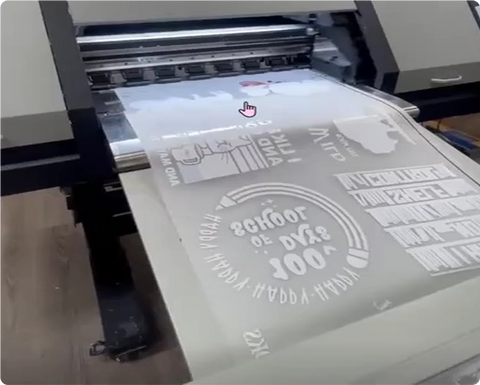The Best Way to Cut Out Images: Tips for Perfect Results
Want your DTF prints to look amazing? Then getting your images prepped just right is super important! How you cut out your images can make all the difference between a crisp, clean transfer and one that's…well, not so much. This article is your guide to getting those perfect DTF images. We'll cover some effective techniques, tools, and strategies to make your DTF image process a breeze.
Ready to get started? Let's dive in!
Why Cutting Out Images for DTF Prints Matters
Precision cutting is important in printing. If images are not cut correctly, you may face problems such as jagged edges, uneven lines, or incomplete transfers. By following the best way to cut out images for DTF prints, you can:
-
Achieve clean and professional-looking results
-
Avoid material waste
-
Ensure the final design adheres smoothly to the garment
Whether you’re a hobbyist or a professional, mastering this skill is key to creating high-quality products.
Tools for Cutting Out Images
Want perfect DTF print cutouts? Having the right tools is key! Achieving perfect DTF prints requires careful adjustment of the settings for DTF printing. Here's a rundown of some essentials to make your cutting process smooth and your prints look fantastic:
1. Super Sharp Craft Knives:
A good, sharp craft knife is your best friend for detailed designs. Think X-Acto knife or something similar – the kind with replaceable blades. These are perfect for those intricate cuts and delicate details where precision matters. A dull blade is your enemy!
2. Cutting Mats – Your Work Surface Savior:
Protect your table (and your blades!) with a self-healing cutting mat. These mats have handy gridlines that help you measure and guide. Plus, they're designed to last – they won't dull your blades as quickly as some other surfaces.
3. Scissors for the Big Stuff (and Some of the Small Stuff Too):
While knives are great for details, a good pair of scissors is super useful for cutting larger areas of your design. For more intricate sections, go for fine-tipped scissors. Just like your craft knife, make sure they're sharp to avoid tearing or uneven edges.
4. Digital Cutting Machines – For When You Need Extra Precision (and Speed!):
If you're working with complex designs or need to cut a bunch of the same image, a digital cutting machine (like a Cricut or Silhouette) is a lifesaver. These machines are incredibly precise and consistent, making them perfect for mass production or designs that are too tricky by hand. They're a bit of an investment, but if you're doing a lot of cutting, they can be a game-changer.
5. Tweezers and Weeding Tools – For the Final Touches:
Weeding tools are essential for removing the extra film around your design without damaging the design itself. Tweezers are great for handling those tiny pieces of film, especially in detailed areas. Think of them as your precision helpers for getting those clean, perfect edges.

Step-by-Step Guide: The Best Way to Cut Out Images for DTF Prints
Let's break down the high quality DTF image cutting process:
1. Get Your Design Ready to Roll:
Before you even think about cutting, make sure your image is prepped. This means:
- Clean Outlines are Key: Double-check that your design has nice, clean outlines. No fuzzy edges allowed!
- High Resolution = Sharp Prints: Make sure your image has a high resolution (at least 300 dpi is recommended). This will prevent your final print quality from looking pixelated or blurry. You can use adobe photoshop for this.
- Mirror, Mirror on the…Film: Remember to mirror your image if needed for the transfer process. This is especially important for text and designs that need to appear the correct way around on the final product. Design software like Adobe Illustrator or Photoshop can help you get your design looking perfect and ready for printing.
2. Print and Cure – The Magic Happens Here:
Printing onto DTF transfer film requires special ink even with white ink. Right after printing, you'll sprinkle hot-melt adhesive powder over the design. Then, you'll heat it up (usually around 160-170°C) until the powder melts and solidifies. This is called "curing" and it's what makes the transfer stick to your fabric.
3. Choose Your Weapon (Your Cutting Tool, That Is):
Picking the right tool depends on your design. For straight lines and larger areas, scissors or a rotary cutter are great. For those intricate details, a precision knife (like an X-Acto) or a digital cutter (like a Cricut or Silhouette) is your best bet.

4. Cut with Care (Slow and Steady Wins the Race):
Cutting out your images takes a little patience. Here are some tips for clean cuts:
- Smooth Moves: Use smooth, steady movements with your tool. No jerky motions!
- Don't Rush It: Take your time. Rushing is a recipe for mistakes.
- Check Your Work: Frequently check your progress as you do to make sure you're staying on track.
- Digital Cutter Tip: If you're using a digital cutting machine, double-check that the blade settings are right for the thickness of your DTF film. You don't want to cut through the backing!
5. Weeding – Time to Get Rid of the Extras:
"Weeding" means removing all the unwanted film around your design. Carefully peel away the excess film, leaving only the image you want to transfer. This step is crucial for a clean, professional finish.
6. Test It Out First!
Before you apply your print to your actual garment, do a test run on a scrap of fabric. This lets you make sure your image is cut correctly and ready to go. Testing helps avoid expensive mistakes and ensures your final design looks perfect. It's always better to be safe than sorry!

Common Mistakes to Avoid When Cutting Images for DTF Prints
Even if you're following all the best tips, sometimes things can still go wrong. Here are some common mistakes and how to avoid them:
1. Dull Blades = Jagged Edges (and Frustration!):
A dull blade is your enemy. It'll give you jagged edges and messy cuts. Always use a sharp blade and replace it regularly. A sharp tool is essential for clean, accurate cuts. Think of it like trying to cut butter with a dull knife – it's just not going to work well.
2. Rushing = Mistakes (and Wasted Materials!):
Precision takes time. Rushing your process is a recipe for disaster. You'll end up with uneven lines and possibly ruin your transfers. Take your time, focus on accuracy, and breathe!
3. Skipping the Test Cut = Costly Errors:
Never skip the test this! It's crucial. Doing a test run on a scrap piece of fabric before applying your design to your final garment can save you from costly mistakes. It lets you catch any problems early on and make adjustments before it's too late.
4. Bad Lighting = Hard to See:
Poor lighting makes it super difficult to see the details of your design, which can lead to inaccurate cuts. Make sure your workspace is well-lit. Good lighting is essential for precision cutting. It's hard to cut straight in the dark!
Tips for Achieving Perfect Results
Enhancing Workflow Efficiency for Bulk Cuts
If you're juggling lots of designs, efficiency is your superpower. Here are some strategies to streamline your workflow and save you precious time:
-
Batch Printing - Print Smart, Not Hard: Print several designs on a single sheet of film. This way, you don't have to load and unload the printer as often. It's like cooking a big batch of food instead of making one meal at a time.
-
Digital Cutters - Your Precision Partner: Investing in a digital cutting machine (like a Cricut or Silhouette) can be a game-changer. These machines ensure consistent cuts every time, saving you time and effort. They're especially helpful for complex designs or if you're producing a large quantity of items.
-
Pre-Set Templates - Your Time-Saving Secret Weapon: Create templates for shapes or logos you use frequently. This way, you don't have to redraw or resize them every time. It's like having a stencil ready to go!
The Best Way to Cut Out Images for DTF Prints
So, you want to create truly stunning prints? Then mastering the art of cutting out your images is absolutely essential! It's a key step in getting those professional-looking transfers. With the right tools, some careful techniques, and by avoiding common pitfalls, you can achieve flawless DTF prints every single time.
Think of it this way: your design is the star of the show, but how you cut it out is the stage it performs on. A well design looks polished and professional, while a poorly one can ruin even the best artwork.
Follow the tips we've covered, keep practicing, and you'll be amazed at how much your high quality DTF printing skills improve. Whether you're just starting out or you've been printing for a while, mastering image cutting will definitely take your final products to the next level and impress your customers. Clean, precise cuts make all the difference!
DTF Print DC
And speaking of taking you to the next level, have you checked out DTF Print DC? They're a fantastic resource for all things DTF printing. Not only do they offer helpful guides and tutorials (like the one you just read!). Whether you need high-quality inks, films, powders, or even advice on the best equipment, DTF Print DC has you covered. They're dedicated to helping you succeed with your DTF printing projects, so be sure to visit their website to explore their offerings and see how they can help you create truly amazing prints. They're a great partner for anyone serious about DTF printing!